For iPhone users, most of the time, they have to rely on iTunes to listen to music. iTunes is Apple’s software for seamlessly organizing and playing your music and videos. You can download or play unlimited songs with an Apple Music subscription. If you want to transfer music from iTunes to iPhone, you need to sync iTunes music to your phone
You can also use the manual method to transfer music files from iTunes to iPhone. But what if you want to transfer music from PC to iPhone without iTunes. Or maybe you also want to send music from iPhone to iPhone. So this article will show you how to sync music from iTunes to iPhone in various ways. Follow the explanation below carefully and carefully.
How To Transfer Music From iTunes to iPhone
When I found this query posted on a major online forum, many people found that they couldn’t move music from itunes to iphone al type. Ideally, if you want to copy your favorite songs from your computer to your iOS device, you can use iTunes. Apart from that, there are other apps that help you sync music from iTunes to iPhone and transfer music to iPhone wirelessly.
Here is a step by step tutorial to transfer songs from iTunes to iPhone like a pro.
– Put music into iTunes library first
Before learning how to move music from iTunes to iPhone, you need to make sure the songs are in your iTunes library. To do this, you need to launch iTunes on your computer and go to File > Add File/Folder to Library. This allows you to browse and select songs to add to your iTunes library.
– Connect iPhone to iTunes
Then connect your iPhone to the system using a known good lightning cable and launch iTunes. When you connect iPhone to your computer for the first time, you will see a security prompt like this. Just tap the “Trust” button and iTunes will detect your connected iPhone.
Once your iPhone is detected by iTunes, you can go to the device icon from the top panel and select your connected iPhone from there.
– Sync iTunes music to iPhone
Big! Now simply go to the Music tab from the iTunes sidebar and select what you want to sync. From here you can choose to sync your entire iTunes library or select the desired album, artist, playlist, etc. You can choose. After selecting what you want to transfer, click the “Sync” button at the bottom and wait for the iTunes music to be copied to your iPhone.
– Drag and Drop the Song
Drag and drop the songs from the main iTunes window to the left pane where the phone is listed. If you have several songs that you want to sync simultaneously, hold down the Ctrl or Command key and then select each song.
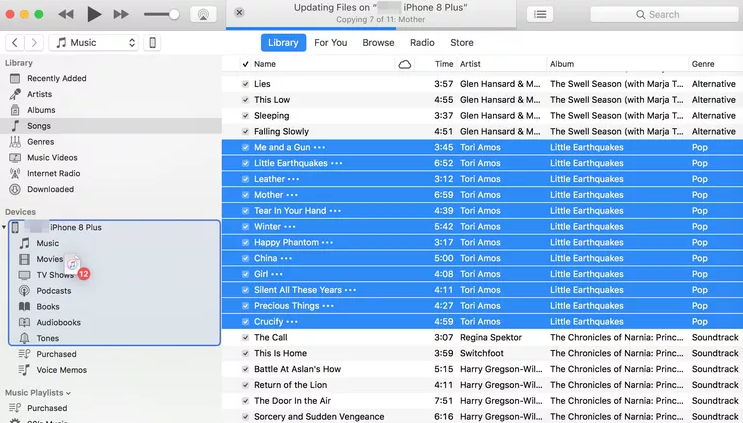
Note : Use iTunes playlists as an alternative to manually dragging tracks onto your iPhone. These are easy to install and save time during synchronization. If you have previously created iTunes playlists that you want to sync with iPhone, drag and drop the playlists to the iPhone icon in the left pane.
Conclusion
The iTunes library contains your favorite music. It’s worth enjoying on your iPhone. The above content introduced how to transfer iTunes library to iPhone 14/13/12/11/X/SE on Windows and Mac. You can use 3 ways to enjoy your iTunes music on your iPhone.
If you want to transfer songs from iTunes library to iPhone without syncing, FoneTool is recommended to you. It can help you transfer selected songs to iPhone without deleting anything. You can also let it help you transfer photos, videos, and more. If you are looking for a WhatsApp migration method, maybe you can read this article transfer Whatsapp from Android to iPhone.
FAQ About Transfer Music From iTunes to iPhone
How do I transfer music from iPhone to Android ?
To transfer music from iPhone to Android, launch iTunes on PC, select the music you want to transfer and add it to a new folder on PC. Next, connect your Android device to your computer, go to the device’s Music folder and copy and paste the songs you want to transfer.
How do I transfer a Spotify playlist to Apple Music ?
Use a third-party syncing app like SongShift to transfer a Spotify playlist to Apple Music. Download SongShift from App Store, launch it and tap Spotify. Enter your sign-in information, tap Accept, then Apple Music > Connect and follow the instructions.
How do I transfer music from a computer to an Android phone ?
To download music from a PC to your Android phone, connect your phone to the computer with a USB cable and tap Allow. Find the songs you want to transfer on the computer and move them to a new folder. Drag the music you want to download to the Android phone’s music folder.
 Xabiamedia Tech in the heart
Xabiamedia Tech in the heart


